Is Gtbank having network issues today? “I have been trying to connect to the bank server via mobile banking app and through USSD code but all seems down.” I understand that this situation is frustrating but I want you to know almost all financial institutions in Nigeria usually have this problems.
Guarantee Trust Bank, otherwise known as GTBank is one of the largest commercial Bank in Nigeria. The bank was licenced by the central bank of Nigeria (CBN) to offer financial services to both the banked, unbanked and underbanked part of Nigeria.
Speaking of GTB App, the bank announced via email that it’d be launching a new version of GTWorld mobile App – a mobile banking app that connects GTBank Account Holders to their funds on the GTB Network.
This announced was made on July 12, 2023 to ease the complain of users regarding GTBank App Not Working. Many account holders are panicking about the mobile banking app and many people have been put into debts because the app might debit you and left you with option of no refund until you fill a debt error form in a physical GTBank branch.
Another related issues GTbank Account Holders are facing is GTBank USSD Not Working. I don’t know why these are happening but what I do know for sure is that glitch caused by server or network interruptions is the major problem that could USSD code not working and app not working.
Normally, the GTBank *737# allows you perform banking transactions including money transfer, bill payment and mobile top up, on your mobile phone without an internet connection. Using USSD code to carryout banking activities is easy, especially for people with little or no knowledge computing brain that can operate phone or access mobile app.
Although the *737# should be working 24/7 but in some rare cases, the USSD code might seems not working, why? In this banking guide, I will be walking you through why GTBank mobile app and USSD Code may stop working and possible solutions to fix this problems. Now, let’s delve into it!
Why is my GTBank USSD Code Not Working?
There are many possible reasons why your GTBank *737# USSD code is not working. Few of them are highlighted below below with solutions.
- Network Provider Downtime: Due to network errors from your network provider (e.g MTN, Airtel, 9Mobile to Glo), you may encounter connection error or invalid MMI code. To solve this error message, check your phone network bar and make sure it’s not in Airplane mode or Flight mode.
- Dialing on Inactivated SIM: Do make sure that you’re dialing *737# on SIM registered with GTBank Account, or else, probably an error will occur. So, confirm you’re using the USSD banking on a registered SIM.
- Long Response to Prompts: if you waited for 60seconds before inputting another prompt while using the GTBank *737# USSD code, you’ll definitely encounter an error. Hence, do make sure you enter next prompt as fast as possible to made it through transaction successful.
- Bank Network Problem: Another issue which might have caused GTBank USSD code not working is network error or server down time from the bank. This happens almost everyday in banks in Nigeria. However, this issues are quickly solve by the bank and all you have to do is wait for 5 minutes and try again later.
If you’ve not been using or activated GTBank USSD code before, it’s possible you encounter an error while trying to use it. However, before you can use the 737 USSD code, you’ll have to activate it in bank or at home using your debit card. But after activation and you’re encountering error message or the USSD code is not working, try all the possible solutions highlighted above to fix the issues.
Why is GTBank App Not Working?
Here is possible reasons why your GTWorld Mobile App is not working.
- Poor Connection: This is the number reason why GTWorld mobile app might stop working properly. It’s better to check your internet connection and check your data balance to know if you’ve not run out of data giga.
- Maintenance Mode: If the bank is in maintenance mode, it’s possible that all services are shut down including GTWorld mobile app. Hence, it’s better you wait for 2 to 3 hours and retry again later. However, GTBank usually inform customer before entering maintenance mode.
- Compactibility: If version of phone is low, the banking app might not be compactible with the device. This will actually cause app glitches and misbehaving. It’s important to check GTWorld mobile app version to see whether it can run in your Android or iOS version before installing it or else app will not work. However, if your phone is not compatible with the GTWorld Mobile App, you can opt in for internet banking.
- Using old Version of the App: If you’re still using the old version of GTWorld Mobile App, the app will definitely stop working. To fix, update to the latest version of the mobile banking app from your phone app store and sign in using your login credentials to continue your banking activities.
- Bank Network Errors: GTBank might be having network issue today, maybe that’s why your GTWorld mobile app is not working. Wait for 2 to 3 hours and retry again later.
GTBank Customer Care Support
To reach GTBank customer care support, you can use the following contact methods:
1. Phone:
You can call GTBank customer care at their 24/7 contact center. GTConnect: +234 700 4826 6632, +234 1 448 0000, +234 802 900 2900 (for international customers)
2. Email:
You can send an email to GTBank customer care at contactcentre@gtbank.com, contactcentre@gtbank.com or gtassistance@gtbank.com for assistance.
3. Social Media:
You can also reach out to GTBank via their official social media profiles on platforms like Twitter, Facebook, LinkedIn and Instagram. They often respond to customer inquiries through these channels.
4. Live Chat:
GTBank may offer live chat support through their website or mobile app. Check their official website or app for availability.
5. Visit a Branch:
If you prefer in-person assistance, you can visit your nearest GTBank branch for help with your banking inquiries or issues.
Remember to have your account details and any relevant information ready when contacting customer support to expedite the resolution of your query or problem.
You may want to read this post :
FAQs
Why is GTBank App not working?
There could be several reasons for this issue, including server problems, outdated app version, or device compatibility issues. To resolve it, try updating the app, checking your internet connection, or contacting GTBank support.
What should I do if GTBank USSD code is not working?
USSD code issues may arise due to network problems, insufficient balance, or incorrect code entry. Ensure you have a stable network, sufficient funds, and enter the correct USSD code. If the problem persists, contact GTBank customer service.
Is GTBank app down if it’s not working for me?
The GTBank app may experience downtime due to maintenance or technical issues. Check their official website or social media channels for any announcements regarding app downtime.
How can I update the GTBank mobile app?
To update the GTBank app, visit your device’s app store (e.g., Google Play Store or Apple App Store), search for “GTBank,” and tap the “Update” button if an update is available.
Can I use the GTBank app on any device?
The GTWorld App is compatible with most smartphones and tablets. Ensure your device meets the app’s minimum requirements, such as the operating system version, to use it smoothly.
What do I do if the GTBank app crashes frequently?
App crashes can result from software conflicts or outdated software. Try clearing app cache, updating your device’s operating system, or reinstalling the app to resolve this issue.
How do I contact GTBank customer support for app issues?
You can contact GTBank customer support through their official website, phone, or social media channels highlighted in this article to report app-related problems and seek assistance.
Why is my GTBank USSD code transaction not going through?
Failed USSD transactions can occur due to various reasons, such as network congestion, incorrect PIN, or account restrictions. Check your account status, PIN, and network connection before retrying the transaction.
Are there any security concerns with the GTBank app and USSD codes?
GTBank prioritizes security, but it’s essential to follow best practices, such as not sharing your PIN or personal information. Ensure your device has updated security features to protect your transactions.
Can I use the GTBank app or USSD code abroad?
GTBank services may vary by location and country. Before attempting to use the app or USSD codes abroad, check GTBank’s international banking policies and fees associated with international transactions.
Conclusion
Lastly, troubleshooting issues with the GTWorld app and USSD codes not working can be a frustrating experience, but with the right approach, these problems can be resolved effectively. We’ve explored a range of solutions in this article, from checking your internet connection to ensuring your app and phone are up to date, and even contacting your bank for assistance.
Remember that technology can sometimes be unpredictable, but by following these steps and seeking help when needed, you can enjoy a smoother and more convenient banking experience with GTWorld. Don’t let technical glitches hold you back; instead, use these solutions as your guide to overcome any challenges that may arise while using the GTWorld app and USSD codes. Happy banking!


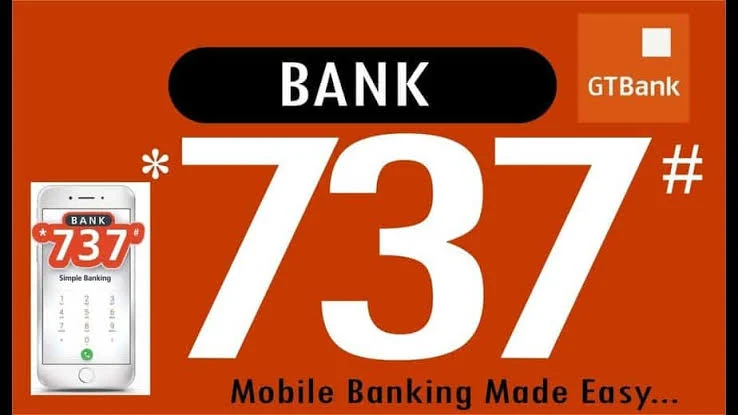
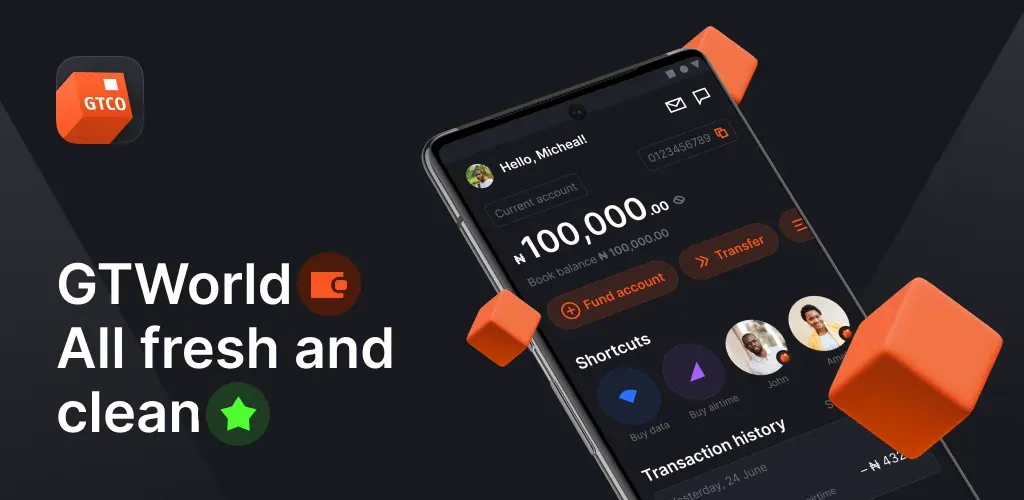





Leave a Comment